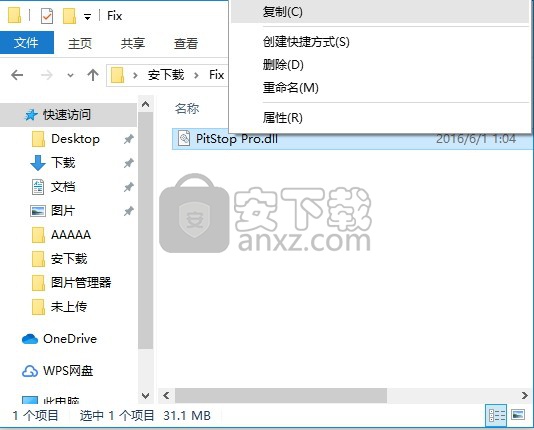Background:It is possible to do a silent/unattended install of PitStop Pro. This allows an IT person to install PitStop Pro automatically on different systems. On Windows, it is necessary to do a normal install and record all the buttons which are clicked in an .iss file. This .iss file can then be used as an instruction file for the installer, so no buttons have to be clicked anymore.
On a Mac, it is necessary to point the installer to which version of Acrobat you want to install PitStop Pro. Once that is set, PitStop Pro can be installed silently.
Solution:How to perform a silent installation on Windows:1) Download the installer.
You can download the latest version on this page after you login using your Enfocus ID; older versions can be downloaded here.
2) Record an installation.
If you start the PitStop Pro installer using the following command, then all the clicked buttons will be recorded in the C:setup.iss file.
Enfocus_PP_XX.exe - r -f1C:setup.iss
(Enfocus_PP_XX.exe represents the full path to the installer. If you are installing a different version of PitStop Pro, then the name of the installer can be slightly different depending on the version of PitStop Pro.)
3) Use the recorded file to do a silent or unattended installation.
You can trigger the silent/unattended install on the new system using the following command once you moved the installer and the .iss file to the new system. (You can change the path from C:setup.iss to something else. Please be aware that there is no space between –f1 and the path)
Enfocus_PP_XX.exe -s -f1C:setup.iss
How to perform a silent uninstall on Windows:
1) Download the installer.
You can download the latest version on this page after you login using your Enfocus ID; older versions can be downloaded here.
2) Record an uninstallation.
If you start the PitStop Pro installer using the following command, then all the clicked buttons will be recorded in the C:uninstall.iss file.
Enfocus_PP_XX.exe -r -f1C:uninstall.iss
(Enfocus_PP_XX.exe represents the full path to the installer. If you are installing a different version of PitStop Pro, then the name of the installer can be slightly different depending on the version of PitStop Pro.)
3) Use the recorded file to do a silent or unattended uninstall.
You can trigger the silent/unattended uninstall on the new system using the following command once you moved the installer and the .iss file to the new system. (You can change the path from C:uninstall.iss to something else. Please be aware that there is no space between –f1 and the path)
Enfocus_PP_XX.exe -removeonly -s -f1C:uninstall.iss
How to perform a silent installation on Mac:
1) Download the installer.
You can download the latest version on this page after you login using your Enfocus ID; older versions can be downloaded here.
3) Set the version of Acrobat in which PitStop Pro will need to be installed.
You can do this by running the following command (please adjust the Acrobat version to your requirements).
ln -s /Applications/Adobe Acrobat XI Pro/Adobe Acrobat Pro.app /private/tmp/acrobatplugin
4) Run the installer using the following command:
sudo Installer -pkg /Volumes/Enfocus PitStop Pro 13 update 2/PitStop Pro 13 update 2.pkg -target '/'
(If you are installing a different version of PitStop Pro, then the name of the installer can be slightly different depending on the version of PitStop Pro.)
Older versions
If you would like to do a silent install of PitStop Pro 12 or older, then you will also need a separate command to install packs with translations and the default Action List and Preflight Profiles. Please contact Enfocus support to get help with this.